Now in the Web Browser space enormous competition is to be seen, means a Browser War is to be seen. Opera has showed released their weapon. And Microsoft as well as Mozilla gearing to release their new versions. Google on its way to integrate their services with its offerings.
Let me explain the best features of all browsers. Later you choose which one is best for you.
Opera 11:
Most favourable if,
1.Your internet connection speed is very low,
2.Want to use (built-in)email from withing the browser itself.
Opera has inbuilt e mail client called Opera Mail.Steps to setup Opera Mail:
Launch New account Wizard from Opera's Menu.
Fill the asked fields,
Now Opera Mail is Ready.
It looks like this.
Opera mail further categorizes the mail options like group id mailing list, attachments like documents, photos and videos etc.,
Go to left bottom of Opera.,
Go to left bottom of Opera.,
Opera Turbo,It boosts site loading Speed when ever a slow connection detected.
Another good feature is Tab Stacking, means grouping similar kinds of opened tabs into a tab group by simply drag and drop action over another tab.
Firefox 4:
Most favorable for,
1. Firefox known for security.
2. And also for customizability.
Firefox has clean user interface which has easy to navigate and find options.Firefox is safest browser to do financial transactions online. It fixes the loop holes in the browser very fast and releases updates regularly.App Tab:
A feature which allows pin the tabs to tab bar. These are something like visual book marking of site which lives to you. In other words it is like a chat notification, whenever the change happens in the site the tab glows.
To pin a tab right click on opened tab and select ‘Pin as app tab’.
Add-ons:
The best about Firefox is it has loads of add-ons to in increase the functionality of your browser. For instance you can have a sophisticated download manager add-on-‘Down them all’, for downloading web videos you have ‘Download Helper’ add-on, you have ‘Add block plus’ add-on for blocking adds and also ‘Fire ftp’ add on which allows you to use file transfer protocol from within the browser itself.
Synchronize Now:
Which allows to take away your bookmarks where ever you go.
Internet Explorer 9 :
Most favorable for,
1. Speedy rendering of Web pages.
2. Certain site layouts favours internet explorer only
Unlike the previous version, Microsoft really tried hard to meet the competition from its peers.Ie-9 has finally came out of all-nonsense User interface to a clean one. It also now competes with Firefox and Google chrome in case of speed even beats them for certain sites.
Tabs:
By default the tabs are located just next to address bar. By the way you can change this by choosing ‘Show tabs on separate row’ on right click above space of browser.
Site Pinning:
Microsoft has given its own kind of touch to it by allowing the web site to pin to the Task bar. To pin any tab simply click-hold-drag the tab to task bar.
Download Manager:
Now ie-9 has more sophisticated built in download manager.
Search right from address bar:
Ie-9 has capability of fetching the Google search result from address bar itself. You don’t need to go for Google.com again and again for searching.
Best in Hardware acceleration :
Ie-9 uses Graphic Processing Unit instead of CPU to reduce load on it as well as increases the speed of page rendering.
Last but not least it has Add-on Performance Advisor for monitoring the any slowdown issues resulting from addons.





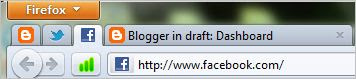

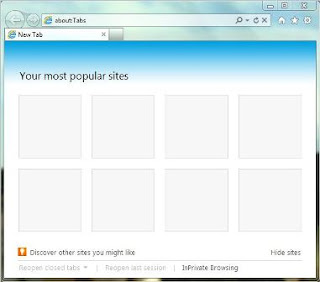

No comments:
Post a Comment