Many people think that it is not possible to find source of e-mail from where it has originated/sent. Actually it as 100% possible.
You need to do little work to know ip address.
First you need to know about header file: it is like a envelope cover, it contains all details about the respective email.
Generally we don't have option to see header files on web mails(Gmail,yahoo,Rediff etc), but an yahoo mail or a Gmail no matter what it is, it contains header file.
The next, you need to have a e-mail client, for example take Thunderbird. Download Thunderbird e-mail client from Mozilla site and install it on to system.
Then open thunder bird and configure the e-mail service you are using with Thunderbird.
Go to options menu of Thunderbird and select -view all headers option
Now open the e-mail , of which you want to know ip address.and press Cntrl+U, to view the source of the information, all the source will be displayed.
You need to find the text phrase of " Received From: ".
Right next to the Received form ip address will be displayed like something 001.010.001.100 .
Done!
That is the ip address of email sender.
Steps to set up Thunderbird ...
Click on Below link to download Thunderbird
Thunderbird
After Installing follow these steps!
You need to do little work to know ip address.
First you need to know about header file: it is like a envelope cover, it contains all details about the respective email.
Generally we don't have option to see header files on web mails(Gmail,yahoo,Rediff etc), but an yahoo mail or a Gmail no matter what it is, it contains header file.
The next, you need to have a e-mail client, for example take Thunderbird. Download Thunderbird e-mail client from Mozilla site and install it on to system.
Then open thunder bird and configure the e-mail service you are using with Thunderbird.
Go to options menu of Thunderbird and select -view all headers option
Now open the e-mail , of which you want to know ip address.and press Cntrl+U, to view the source of the information, all the source will be displayed.
You need to find the text phrase of " Received From: ".
Right next to the Received form ip address will be displayed like something 001.010.001.100 .
Done!
That is the ip address of email sender.
Steps to set up Thunderbird ...
Click on Below link to download Thunderbird
Thunderbird
After Installing follow these steps!
........................
There is another way of finding ip from Gmail itself.
Reach to bottom of Gmail and find out "Basic HTML" ,And click on that
Gmail view: standard | turn off chat | turn off buzz | older contact manager | basic HTML Learn more
Then open the target email in basic HTML view.
Then in the above plane Where the Header file showing options like
Reply | Reply to all | Forward | Print | Delete | Show original
Click on How original, a separate window showing the all code will be displayed. Find " In that line itself the ip-address is listed
Received: from
In that line itself the ip-address is listed.
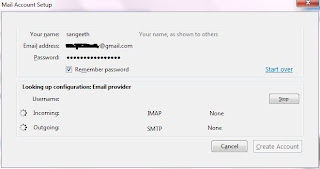

No comments:
Post a Comment