First thing don't install two security programs at a time, there may be full chance of conflicting situation with each other.
In detail :
Free anti-virus+Firewall Ok
Free anti-virus+Defender+Firewall Ok
Free anti-virus+Free anti-Mal ware/anti-Spy ware software Ok
Internet Security Suite+Fire wall Not Recommended/Not Ok
Internet Security Suite +Free anti-Mal ware/anti-spy ware software Not Ok
Internet Security Suite+paid firewall Must Avoid
Free anti-virus+ Free anti-virus Must Avoid
Now coming to situation where two security programs installed on to the same OS:
1.Try to remove additional program with control panel's Add/Remove Program option.
2.Don't succeed then try with Your uninstaller.This program also used for removing Broken installs which are not removed by resident add/remove program option.
www.ursoftware.com/download.php
3.After removing restart your computer.
4.If none of the above failed to assist you in removing then,
Restart your system.While computer starting press F8 key. Then advance boot process initializes.
From the listed options select Start computer in safe mode.In safe mode you can remove the program.
If you have only one security program then do it from here.
1.Scan whole system with your anti-virus for every 15 days.
2.Run Disk De-fragment tool once in a month.You can download another good defraggler from below.
www.piriform.com/defraggler
3.Install Ccleaner.
www.piriform.com/ccleaner/download
And Click on Run cleaner.
Next come to important part registry fixing.
Then Most important of all steps is Start-up optimizing.Actually some start-up programs are important to load windows OS successfully.Many are always on the side of eating resource, those are Unnecessary.Try to locate program entries like µTorrent,Google update,Java update,Quick time player,Ovi suite,Yahoo messenger,Rediff-Bol etc.To disable any entry right on entry path and choose disable.
For rest of the things you do read the below post.
http://askct.blogspot.com/2009/08/basic-settings-on-xp-to-make-your.html
In detail :
Free anti-virus+Firewall Ok
Free anti-virus+Defender+Firewall Ok
Free anti-virus+Free anti-Mal ware/anti-Spy ware software Ok
Internet Security Suite+Fire wall Not Recommended/Not Ok
Internet Security Suite +Free anti-Mal ware/anti-spy ware software Not Ok
Internet Security Suite+paid firewall Must Avoid
Free anti-virus+ Free anti-virus Must Avoid
Now coming to situation where two security programs installed on to the same OS:
1.Try to remove additional program with control panel's Add/Remove Program option.
2.Don't succeed then try with Your uninstaller.This program also used for removing Broken installs which are not removed by resident add/remove program option.
www.ursoftware.com/download.php
3.After removing restart your computer.
4.If none of the above failed to assist you in removing then,
Restart your system.While computer starting press F8 key. Then advance boot process initializes.
From the listed options select Start computer in safe mode.In safe mode you can remove the program.
If you have only one security program then do it from here.
1.Scan whole system with your anti-virus for every 15 days.
2.Run Disk De-fragment tool once in a month.You can download another good defraggler from below.
www.piriform.com/defraggler
3.Install Ccleaner.
www.piriform.com/ccleaner/download
And Click on Run cleaner.
Next come to important part registry fixing.
Then Most important of all steps is Start-up optimizing.Actually some start-up programs are important to load windows OS successfully.Many are always on the side of eating resource, those are Unnecessary.Try to locate program entries like µTorrent,Google update,Java update,Quick time player,Ovi suite,Yahoo messenger,Rediff-Bol etc.To disable any entry right on entry path and choose disable.
For rest of the things you do read the below post.
http://askct.blogspot.com/2009/08/basic-settings-on-xp-to-make-your.html
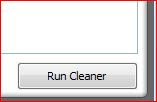


No comments:
Post a Comment